Looking for a quick way to fix lighting issues on your video? Keevi offers you a simple solution with its video lighting editor. You can easily make video brighter that is too dark or lighten video. You can even try video contrast for some frames for special effects.
Not everyone has studio lights set up to facilitate their video recording. And, if you are shooting outdoors, lighting can be tough to control. Trying different angles to keep proper video brightness can be a waste of time. Record without a worry in the world!

When shooting a video, lighting is a critical aspect. Light lets you set the mood, just as it helps you identify the focus of the video. But, if the subject of the video is in the shadows, what impact can you hope to make with the video?
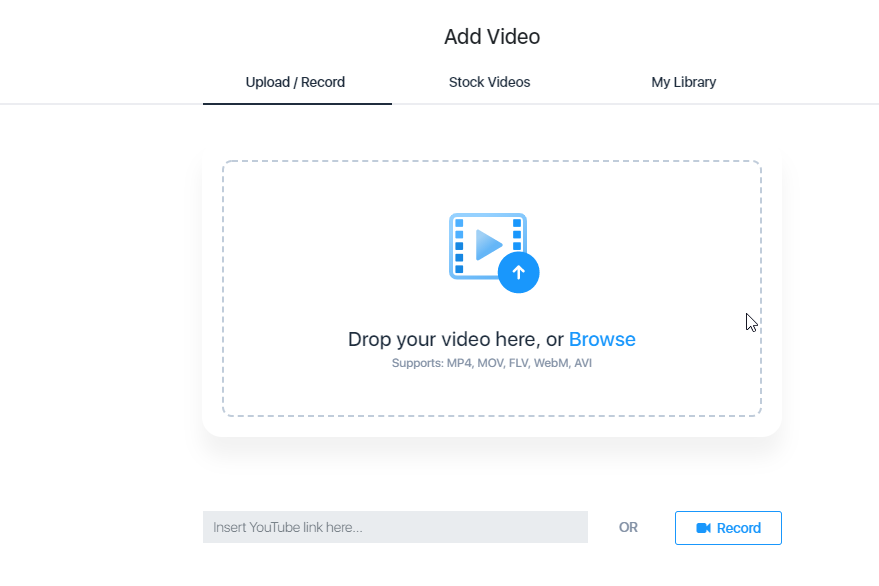
Click on Get Started. You will see an upload panel, which gives you the option to:
Once it is uploaded on the video editor, go to video settings.
Once you have the video settings open, you will see multiple options under colour correction. These options allow you to change saturation, exposure, and contrast. You can even add fade to it.
Using a video lighting editor doesn’t mean you cannot make any other changes to the video. For example, you have the option to trim or cut it. Or, you can adjust the lighting of the video on specific frames only.
You can make your video even more interesting by exploring other in-build features of Keevi. You can add emoji to video or add gif to video. Better yet, convert mp4 to gif.


Happy with what you see?
Click Export. Once you do, you will have the option to change the output quality before you proceed any further. You can even change the format of the video. Then you render and download. Or share it on social media.
Lighting is an important component in the art of video making. It determines how bright or dark the video is, which in turn sets the tone, atmosphere and mood. It is necessary to control the effect light has on each frame.
You might be wondering, how can you possibly do that?
It is no easy task.
But, once you understand light, you will be able to shoot your videos more efficiently. You can start with positioning the light appropriately against the object of your video. Where the light is being reflected from and how you chose to manipulate it affects the quality of your video.
You try to capture well-lit images consistently, but your video still has dark frames?
You can use Keevi to brighten video online.
Imagine a time when natural light was all that was available for photographers and videographers. L. Ibbetson was the first man to use artificial light in 1859 when he used oxyhydrogen light. By the 1880s, flash powder was being used. It was highly flammable and was a hazardous choice.
Over the years, technological innovation has made it easier for us to manipulate how light affects each frame. This is possible through flash and with effects that you can apply to pictures and videos.

The hues of the video could need adjustment if you recorded it on a gloomy day or under bad lighting. Keevi lets you edit the colour balance of your video as you deem necessary. You can apply colour correction.
You don’t need to alter saturation across the whole video. If parts of the video need the hues balanced, you can only edit light settings for those frames.

After you brighten video online, you render it. At this point, Keevi gives you the option to choose the quality output. Hence, not only can you maintain the video quality, you can even improve on it.
You will choose the quality output that suits your use. For example, if you need to play it on a bigger screen, you will need a high resolution video so the picture does not pixelate.

When you edit the video saturation, you are directly affecting the colour intensity in your video. You can subdue the colours and lighten video or make the video brighter.
Video saturation directly impacts how subtle or bright the colours are.

To give your video a digitally clean view, you may need to adjust the video contrast. However, you have to be very careful in setting it. Try setting a high contrast ratio while keeping the brightness on the lower side. This helps to enhance the video display.

A video message is an easy way to engage audiences. This doesn’t stand true if your video looks like a real low production because of how dark and unclear it is. Lighting, especially video brightness, can make all the difference in how clear the video message is to its audiences.
You can adjust the contrast, tint, and temperature in a video colour editor to define the role of light elements such as hue and saturation in your video.
When you adjust contrast, you focus on how the light and the dark parts of your video look. This is why high-contrast images show tones in their full range, from bright highlights to dark shadows.
Low-contrast images don’t show similar sharpness in bright highlights or even dark shadows.
Harsh light smashes into the objects the video is focusing on, highlighting them greatly. On the other hand, soft light has a rich quality that makes it much sought after for a good video shoot. You can even try combination light, but it requires some practice to master.
Direct sun can be tricky to record videos in. It makes managing video saturation difficult; in fact, it can be unflattering to the subject of the video. It enhances even the tiniest of the flows.
Hours of planning and shooting can go into a video. So would it make sense to let the footage go to waste just because you didn’t get the video brightness right? It doesn’t require technical knowledge to brighten video online.
Keevi is an online video editing tool that gives access to many features without any signup or download being required. It can easily be accessed from any phone, android, windows or iPhone. This video lighting editor can help you brighten videos, lighten videos, adjust video contrast, change video saturation, amongst other things.
While you are using the video lighting editor feature on Keevi, you can simultaneously make other edits on the video as well. You have the option to add text to video, add audio to video, do video transcription, and the list simply goes on.
The rich text element allows you to create and format headings, paragraphs, blockquotes, images, and video all in one place instead of having to add and format them individually. Just double-click and easily create content.
A rich text element can be used with static or dynamic content. For static content, just drop it into any page and begin editing. For dynamic content, add a rich text field to any collection and then connect a rich text element to that field in the settings panel. Voila!
Headings, paragraphs, blockquotes, figures, images, and figure captions can all be styled after a class is added to the rich text element using the "When inside of" nested selector system.
The GIF Captioner is not the only tool Keevi has to offer. You can spice up your content by using Keevi to: